Elegant Themes recently updated Divi with an interesting feature for their front-end builder (called Visual Builder). One of the reasons I like building with Divi is the Divi Builder makes it easy to create a layout fast. You can place sections, rows, and modules, chose the number of columns per row, and customize every element and rearrange them by drag-and-drop.
The Visual Builder

The front-end builder works similarly, but I found it more difficult to visualize the layout than with the back-end builder because the sections, rows, and modules were almost invisible. I didn’t use it. Instead, I used the back-end almost exclusively. When I did use the Visual Builder I would change to the back-end to make layout changes, add modules, etc. This back and forth motion made me stick with the back-end builder. Until now.
The Wireframe View

The Wireframe View lets you clearly see the sections, rows, and modules that build your page. You don’t have to mouse over them to make them appear, and you can see more modules at once. You can easily switch between views while staying on the same page. The example above is the same page as the one above it. You can see how the longer pages are much easier to see and deal with from a design standpoint when looking at them in the Wireframe View.

The Wireframe View also lets you take advantage of the extra features in the front-end options windows. Features that are not available in the back-end such as collapsible options, a powerful option search, and the ability to edit labels directly where you see them. The Wireframe View sits next to the desktop, tablet, and phone views and switches almost as quickly.
Thoughts About the Visual Builder and Wireframe View
The Wireframe View solves a lot of my complaints about the Visual Builder. There are still some things we can’t do from the Visual Builder, such as use most third-party modules or use post settings, but the recent updates have added enough to make me use it. Elegant Themes has even more views planned, so the Wireframe View is just the start of something bigger, and I’m sure better, that’s to come. Divi now has excellent back-end and front-end builders. No matter what style of building you prefer, Divi has a mode to fit with your style.
The Visual Builder and Wireframe View come with Divi, Extra, and the Divi Builder plugin. You can get them at ElegantThemes.com.
Let’s Discuss
- Have you tried the Wireframe View?
- Do you prefer using the Wireframe View or the back-end builder?
- What features would you like to see added to the Wireframe View?
Let us know what you think in the comments. Thanks for reading. Please subscribe if you haven’t already.
Disclaimer – I am a contributor to the Elegant Themes blog. I am also a customer. This in no way affects my opinion of Elegant Themes’ products. I take pride that all of my reviews are unbiased and fair. Honesty and credibility are my highest priority.
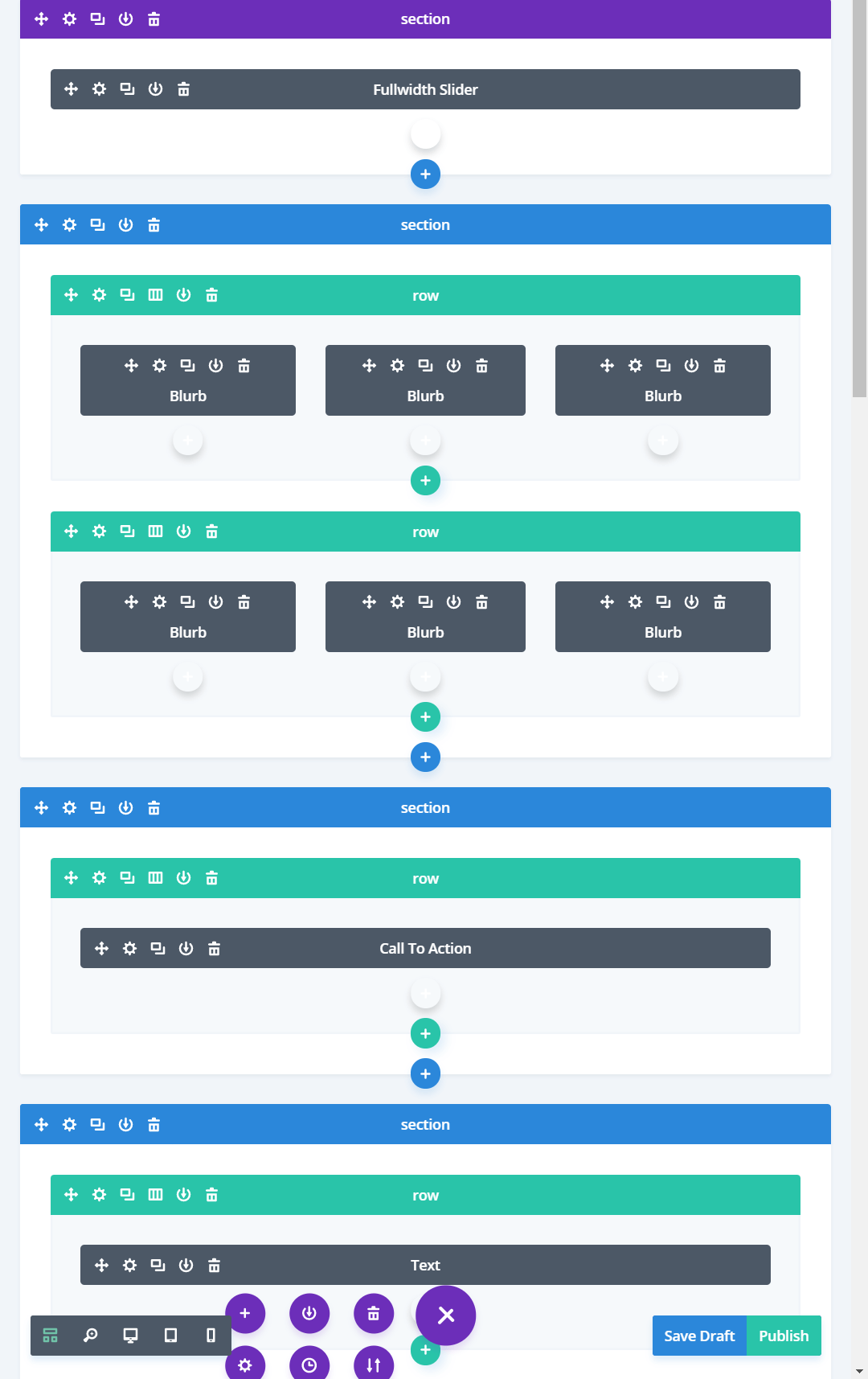

Leave a Reply