[et_pb_section bb_built=”1″ admin_label=”Section” fullwidth=”on” specialty=”off”][et_pb_fullwidth_post_title admin_label=”Fullwidth Post Title” title=”on” meta=”on” author=”on” date=”on” categories=”on” comments=”on” featured_image=”on” featured_placement=”background” parallax_effect=”on” parallax_method=”on” text_orientation=”center” text_color=”light” text_background=”on” text_bg_color=”rgba(0,0,0,0.5)” use_border_color=”off” border_color=”#ffffff” border_style=”solid” custom_padding=”320px||320px|” title_font_size=”52px” title_font_size_last_edited=”on|phone” custom_padding_tablet=”220px||220px|” custom_padding_phone=”120px||120px|” custom_padding_last_edited=”on|phone” title_font_size_phone=”42″ /][/et_pb_section][et_pb_section bb_built=”1″ admin_label=”Section” fullwidth=”off” specialty=”off”][et_pb_row admin_label=”Row” make_fullwidth=”off” use_custom_width=”off” width_unit=”on” use_custom_gutter=”off” allow_player_pause=”off” parallax=”off” parallax_method=”off” make_equal=”off” parallax_1=”off” parallax_method_1=”off” custom_padding=”40px|80px|40px|80px” parallax_2=”off” parallax_method_2=”off” custom_padding_tablet=”20px|0px|20px|0px” custom_padding_last_edited=”on|tablet”][et_pb_column type=”4_4″][et_pb_text admin_label=”Text” background_layout=”light” text_orientation=”left” use_border_color=”off” border_color=”#ffffff” border_style=”solid”]
Material Design is Google’s web design principles that are basically a digital version of classic principles of good design. It uses visual cues for surfaces that are clickable and bold typography and vibrant color. It uses shadow and edges to show what can be clicked. Google has created lots of guidelines, resources, and tools, and since Google is behind it you can bet it will continue to grow in popularity.
Where flat design once ruled I see material design taking over. Flat design will continue to be used and even evolve to be more useful. However, it’s still limited. For example, flat design doesn’t have shading which can make it difficult to tell what is clickable (note – there are ways to achieve shading in flat design but that’s not typical). Shading looks better in many situations and Material Design is better suited for shading. Google explains all the details in their guidelines.
Material Design Blog

One of the best examples of putting Material Design to use is Google’s Material Design Blog. They have a similar layout to mine. I designed mine first, they just started their blog before I did. Yeah, I’m going with that.
Material Design Themes
Websites will focus on Google’s Material Design principles while developing their styles and designs in order to stand apart from the crowd. There are lots of themes built around Material Design to help you get started. There’s a nice list at Theme Forest. Here are a few examples…
WordPress Material Design

BeMaterial is a premium theme from BeThemes fully incorporates Material Design and a lot of design trends that I’m starting to see implemented on other websites. It’s built with the idea of online community engagement. It includes a modular drag-and-drop front page module builder, one-page parallax, AJAX portfolio, and unlimited typography and colors. Other features include image and video backgrounds, slider, more than 25 page transition effects, over 30 CSS animations, Magnific image gallery, and more.
Zephyr

Zephyr is a premium theme from UpSolution that won Evanto’s Material Design Most Wanted competition. It includes a header builder which lets you place any custom element within the header. It includes multiple sliders, portfolios, blogs, elements, advanced typography, pages, 1273 icons, and unlimited colors. Design your layout using the built-in drag-and-drop page builder or use one of the pre-made layouts.
Let’s Discuss
1. Do you follow Material Design Principles?
2. What are your favorite Material Design tools?
3. What are your favorite Material Design Themes?
Let us know in the comments. Thanks for reading and please subscribe if you haven’t already.
Featured Image from Google’s Material Guidelines
[/et_pb_text][/et_pb_column][/et_pb_row][/et_pb_section]
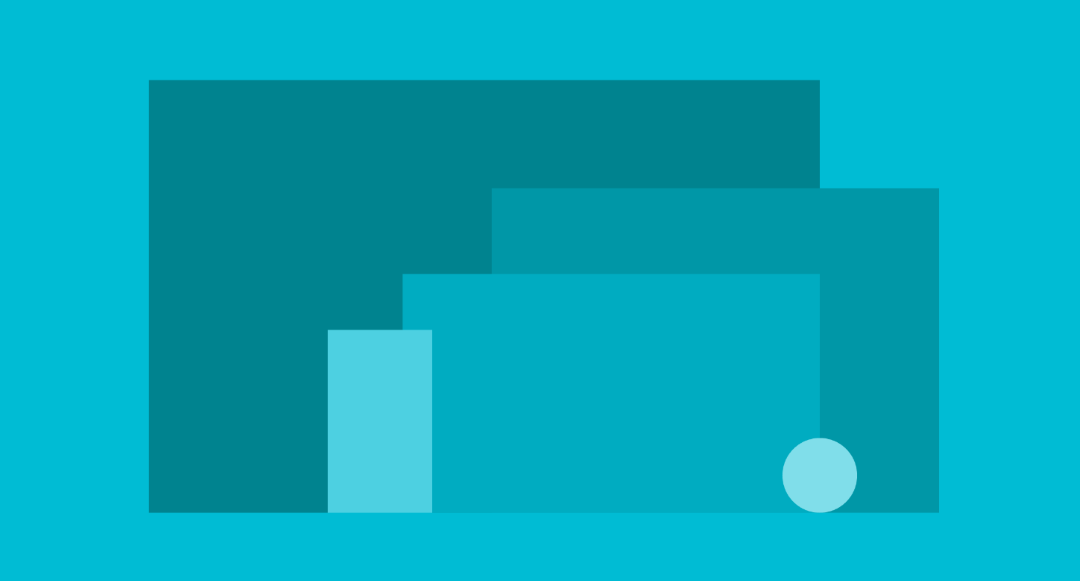
Leave a Reply