Step 4 in the 5 steps of developing a website is deploy. Once the website’s checklist is complete with all of the elements in place and the site has been thoroughly tested it is time to publish the site. Even though the site is tested ahead of time, we can’t just publish and walk away. There may be issues we haven’t found yet. Users might not enjoy using something that we thought would be a great choice. Something might be too confusing, or the functionality or needs might change.
Deploy according to your launch plan and check everything multiple times as you deploy. This will include setting up the domain on the new server or removing the coming soon message, disabling IP blockers, sending out emails, promoting in social media, setting up any necessary redirects, etc.
Quality Assurance
This person continues to watch the site for problems. This includes using different browsers, checking links, using different platforms and devices, etc. They will also check for load times and take feedback from users. These tasks are especially important if the site was moved from a test server to a live server.
A/B Testing
In order to help improve the site’s design and functionality, the blog manager or QA person should use a/b testing. This will help determine where changes need to be made. It would test the layout design, color choices, button styles, call-to-actions, and more. The results of the tests should be logged and used for inform website changes.
Analytics
The blog manager should analyze the site’s traffic to see which marketing efforts are effective, learn more about the audience (which can tell you more about their needs and what the site needs to provide), which browsers and devices are the most popular, what other websites are sending traffic, etc. This will help you focus your best efforts where they are the most effective.
Security
Security should remain a concern. Keep a check on the security logs. This will tell you of potential threats and identify IP’s that should be blocked and any holes in the website’s security. It’s important to respond to problems quickly.
Let’s Discuss
- Do you follow a launch plan when deploying a website?
- Is your launch plan different from what I’ve discussed here?
- Do you have anything to add?
Thanks for reading. Please subscribe if you haven’t already.
Featured image by SpaceX


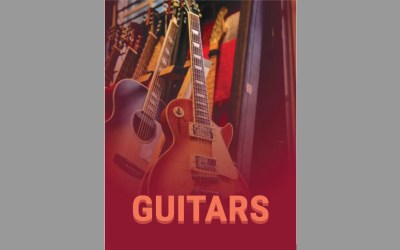

0 Comments