One of the greatest advantages of Divi is the number of free layout packs that are available within the theme builder. Fortunately, these layout packs are easy to load into Divi and customize for your needs. In this post, we’ll see how to load and use a Divi layout step-by-step.
Note- this article contains affiliate links. Using them helps support this website.
What Are Layout Packs?
Layout packs are pre-designed pages to help you get a head start on your website’s design. They’re available within Divi. Each layout pack is designed around a theme and includes custom colors, graphics, or images. All you need to do is choose the layout you want and then add your content. If you want to build a website using every page from a layout pack, simply create each page individually and follow this process until you’ve created the pages. Since they’re made with the Divi Builder, you can customize them to create a design that’s unique.

Create a Page
The free Divi layouts work with any page or post. We’ll build a page. Go to Pages > Add New in the WordPress dashboard.

Next, add a title and click Use Divi Builder.

Click the purple menu icon at the bottom of the screen to open the menu and click Load From Library (the plus icon on the far left).

Scroll or search through the layout packs to find the one you want for this page. Select the layout pack you want to see.

The layout pack will open to show all the layouts within it. Select the thumbnail of the layout you want to see. Place your cursor over the preview in the left window and scroll down to see the entire page. Click the green button labeled View Live Demo to see the page at the Elegant Themes demo site. Once you’ve decided on a layout, click Use This Layout.
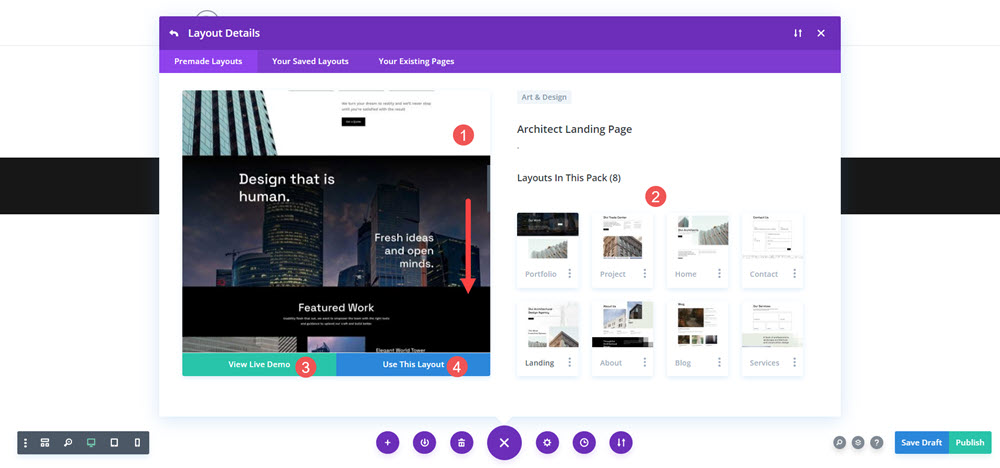
Once the layout loads into your page, replace the images, text, and links with your content and publish the page when you’re ready.

Customizing the Layout Pack
You can also change the colors and fonts, remove or add elements, combine elements from other layout packs, and add your own customizations. This is done in the settings for the modules, rows, and sections. Once you have your fonts and colors selected, you can save them and make them the default for your website. You can also save any modules, rows, or settings to your library to use on any page. We’ll go through these settings in future articles.

Ending Thoughts on Using a Divi Layout
Divi’s vast number of free layout packs makes it easy to get started on your website’s design. There are hundreds to choose from, and fortunately, they are easy to use. Following this process makes it easy to quickly build your website using the free Divi layouts.
For more in this series, see Getting Started with Divi: Installing Divi
How about you? Have you used a Divi layout? Let me know what you think about it in the comments.
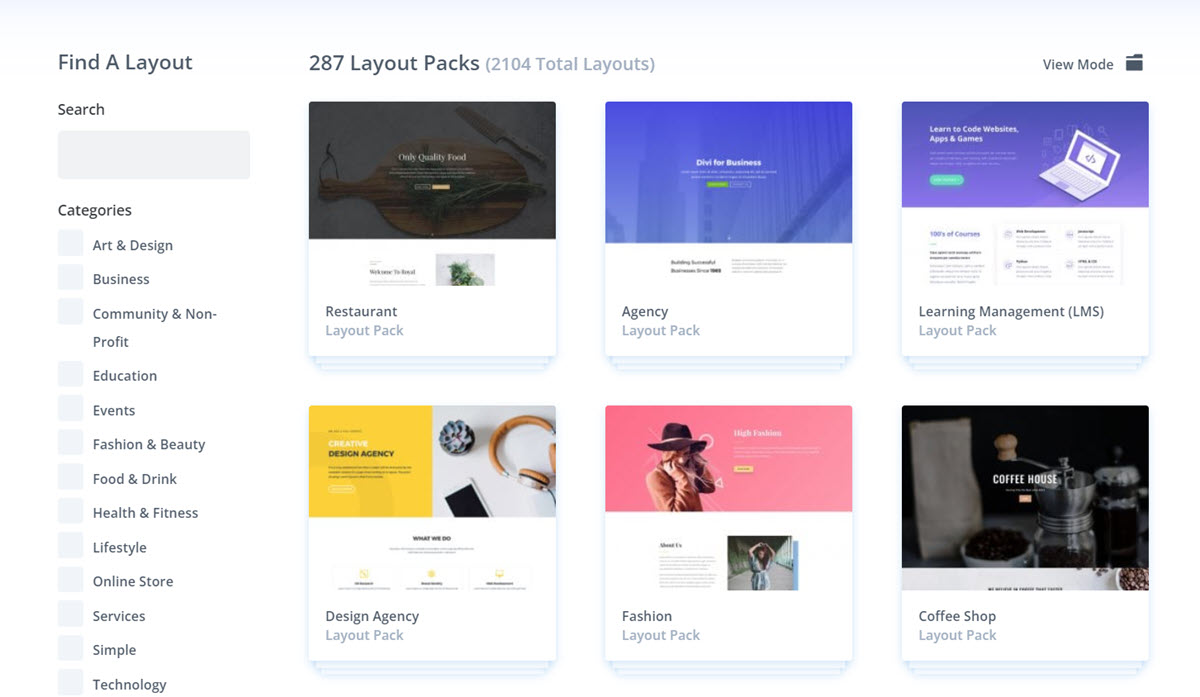
Leave a Reply