
Search Engine Optimization is one of the most important, and easily overlooked, elements to WordPress websites. Websites can live or die based on how they rank in popular search engines. Awesome content isn’t worth much if no one knows it exists. You need to be found in the search engines. For this, you need to focus on search engine optimization (SEO).
That’s where SEO plugins come in. They can format elements of your site in a way so that search engines not only find them, but rank them well for keywords and topics that users use to find them. There are many choices when it comes to SEO plugins. The two most popular are All in One SEO Plugin and Yoast’s WordPress SEO Plugin. In this article I take both for a spin and see how they compare.
All in One SEO Pack

With over 22 million downloads and a rating of 4.4 out of 5, All in One SEO is one of the most popular SEO plugins available for WordPress. It has lots of automatic settings and you can make adjustments to all of them if you want.
Settings

There are lots of settings so you can customize and tailor the plugin to your needs. There is a tab that includes General Settings, Performance, and Feature Manager.
General Settings include:
- General Settings – You can use canonical URL’s, pagination, custom URL’s, set the protocols, use the original title, use Schema.org markup, and log events. Using the Schema.org markup is a big plus.
- Home Page – Your home page settings include the home title, description, and keywords. This tells the search engines what your site is about.
- Keyword Settings – whether or not to use keywords, categories, tags, and dynamically generate keywords.
- Title Settings – lots of formatting options for the title includes capitalization, page, post, category, date, search, description, 404 page, etc.
- Custom Post Type – enables SEO for custom post types, and enables advanced options.
- Display Settings – whether or not to show labels for custom post types, display the menu bar in the admin bar, display the menu at the top.
- Webmaster Verification – Google Webmaster Tools, Bing Webmaster Center, and Pinterest Site Verification.
- Google Settings – to connect to your Google Plus profile and Google Analytics.
- Noindex Settings – so you can choose what to exclude.
- Advanced Settings – choose whether or not to use the excerpt in the descriptions, to autogenerate descriptions, to run shortcodes, whether or not to shorten descriptions, pages to exclude (great for placing download links for giveaway items for your newsletter), and adding additional headers.
Performance Settings Include:
- Raise Memory Limit – lets you set the PHP memory limit for your site. Your choices are 32MB, 64MB. 128MB, or 256MB.
- Raise Execution Time – lets you set the PHP execution time for your site. Your choices are 30s, 1m, 2m, 5m, or no limit.
- Force Rewrites – lets you choose whether or not to use output buffering for writing meta titles.
- System Status – this is the current results of the PHPINFO command that was executed on your server. You can use this info for troubleshooting issues with All in One SEO.
Feature Manager

These are features that you can activate. They include:
- XML Sitemaps
- Social Meta
- txt
- File Editor
- Importer and Exporter
- Performance
- Video Sitemap (coming soon)
When these features are turned on, a link to their settings will appear in the menu.
Support
Support for the plugin includes a user’s guide, support forums (premium), changelog, video tutorials, and a beginner’s guide.
Compatible Plugins that Expand Functionality
All in One SEO is compatible with many other plugins that expand its functionality. Here is some of the more popular choices:
- WooCommerce All In One SEO Pack – a plugin that allows you to manage meta details of WooCommerce products in the Add/Edit Products tab using All in One SEO.
- All in One SEO Pack Importer – a plugin that allows you to import your data from the Thesis theme into All in One SEO Pack (useful for changing themes or allowing meta data to be handled by a plugin rather than a theme).
- All in One SEO Pack & qTranslate-X – a plugin that enable the qtranslate-X framework allowing All in One to become multilingual
Pro Version

There is a pro version for $39 that improves the feature set. It adds new modules that include:
- Feature manager
- Plugins
- XML sitemap generator
- Performance
Other features include:
- New interface
- Quick edit (to edit meta data)
- Advanced options for custom post type
- Unlimited downloads
For $10 per month you have access to
- Professional support
- Updates
Using All in One SEO

I installed the free version. It adds a new section to your page and post editor. Under every page and post is the All in One SEO options’ selection box. Here it will give you a preview snippet so you can know what your post might look like in a search engine result. You can give the post or page a title, description, keywords, custom URL, choose the type of robots to use, and whether or not to disable the plugin for this post or page. Pages add title attribute and menu label.
If the social meta module is turned on it will have a tab as well. Here you can add a tittle, description, image, video, and select the Facebook Object type and Twitter Card type.
Thoughts on Using All in One SEO
There are a lot of settings to go through. Each post or page can use the automatic settings or you can create specific settings just for that post or page. Customizing the settings for every post and page can take some time, but it’s not a lot of time (only a couple of minutes or less) and it gives you a lot of control over how the SEO works for each specific post and page. Using it is intuitive and there is a lot of help if you need it. I love that it gives you a sneak peak at what it might look like in a Google search result. I also love the level of control you have over each post and page. The social network tab gives you an extra level of control over titles, descriptions, images, etc.
WordPress SEO by Yoast

WordPress SEO has a rating of 4.6 out of 5 and over 16.7 million downloads. It’s one of the most popular plugins for WordPress. It currently has fewer downloads than the competition, but it has a slightly higher rating. Like its competition, it has a rich set of features.
Settings

It adds an SEO tab to your dashboard and has a massive amount of settings, which include:
Dashboard
This includes general settings, tracking, security, and webmaster tools. Webmaster tools include Alexa, Bing, Google, Pinterest, and Yandex. This is used for site verification. This isn’t needed if your site is already verified.
Titles and Metas
This includes five tabs with settings for:
- Title settings
- Title separators
- Site wide meta settings
- Clean up settings for HTML
- Homepage title template
- Post types – posts, pages, media, projects, etc.
- Taxonomies – categories, tags, format
- Other – anchor tags, date archives, special pages
Social
- Facebook – open graph meta data, use Facebook app as admin, frontpage settings, image, title, description
- Twitter – add Twitter Card meta data
- Google Plus – add meta data, link to Google Publisher Page
XML Sitemaps
- XML Sitemap – enable
- User sitemap – enable
- General – pink Yahoo, ping Ask
- Exclude Post types – posts, pages, media, projects
- Exclude taxonomies – categories, tags, posts, projects
- Entries per page – you choose the number of pages to include in the sitemap. 1000 is default.
Permalinks
- Strip the category base
- Enforce trailing slash
- Remove stop words from slugs
- Redirect attachment URL’s to parent post URL
- Remove ?replytocom variables
- Redirect ugly URL’s to clean permalinks – this one is not recommended, but it’s there if you want it.
- Canonical settings – force HTTP or HTTPS
Internal Links
- Breadcrumbs – has another layer of options for breadcrumbs
- Taxonomy
- Post type archive
- Includes instructions on how to insert breadcrumbs into your theme
RSS
- Content before
- Content after
- Includes explanation of how to use
Import and Export
- Import – has another layer of settings
- Import settings from other plugins
- Export and Import SEO settings
Bulk Editor
- Title – bulk edit of page and post titles
- Description – bulk edit of page and post descriptions
Edit Files
- txt editor
Extensions

These are premium add-ons. They have 1 year of upgrades and support. They include:
- WordPress SEO Premium – $89 for 1 site, $169 for 5, and $329 for 20
- Video SEO – $69 for 1 site, $129 for 5, and $249 for 20
- News SEO – $69 for 1 site, $129 for 5, and $249 for 20
- Local SEO – $69 for 1 site, $129 for 5, and $249 for 20
Support
Support is not available for the free edition of the plugin. The premium edition, as well as all the other extensions, includes 1 year of support by email.
Compatible Plugins that Expand Functionality
There are several plugins by third party developers that expand the functionality of WordPress SEO. They include:
- NS Custom Fields for WordPress SEO – allows you to include keywords from custom fields in the keyword analysis.
- Integration of Yoast WordPress SEO Module with mTranslate Module – manages meta fields and site maps in different languages.
- WordPress SEO Tamer – a nice and clean dashboard.
- Shopp SEO – integrates WordPress SEO with Shopp.
WordPress SEO Premium

The premium edition includes extra features and 1 year of email support. It costs $89 for 1 site, $169 for 5, and $329 for 20. Features include:
- Redirect Manager – manage your URL redirects from within WordPress
- Video tutorials – 17 videos that explain every setting in detail
- Integration with Google Webmaster Tools – allows you to retrieve crawl errors and fix them using the redirect manager
I’m honestly not impressed with the premium features at this price. You can use other tools to redirect your URL’s and there are plenty of free tutorials online. The free edition does so much that you might not need the premium edition.
Using WordPress SEO

I installed the free version. It adds a panel under the visual editor with four different tabs with options:
- General – snippet preview, focus keyword, SEO title, meta description
- Page Analysis – analyzes focus keyword
- Advanced – meta robots, include in sitemap, sitemap priority, canonical URL, 301 redirect
- Social – Facebook title, description, and image
Thoughts on Using WordPress SEO
There are a lot of detailed settings to go through and it does take a little bit of time to get everything set up. I like the level of detail in the settings. You can get very specific about how it works. You have a lot of control over every post and page. You can see what it might look like on Google and other search engines. It also gives you an analysis of the post’s SEO. I really like that. I also like that you get to set up SEO for Facebook. This lets you have control over what it looks like when it gets shared on Facebook. It does take a few minutes to set up, but what you get for that time is well worth the trouble. The settings for each post and page are intuitive and easy to deal with.
Which is Better?
Both plugins have a lot of features in the free edition. Both can be expanded by third party plugins and by extensions they sell themselves.
Both have social media features. All in One SEO includes Facebook, Twitter, and Google+, while WordPress SEO has Facebook.
Both have built-in XML sitemap generators. All in One SEO has a few more options, such as archives and author pages, but they both essentially do the job.
Both have importing and exporting, and they’re equally easy to use.
With the Pro version of All in One SEO you can an improved user interface, improved performance, new feature manager and plugin modules, and more for only $39. You get a lot more for $39 than you get with WordPress SEO’s $89 upgrade.
I am not as impressed with WordPress SEO Premium. It costs a lot ($89 for use on a single site) and doesn’t give you enough features for the price. I like being able to handle redirects, but you can do that much cheaper.
So which is better? I don’t think either one is better than the other. They both have about the same features, but it really comes down to what you need. One might be easier to set up in one area and the other might be easier to set up in another. WordPress SEO has more features than All in One, but that also means more things to set up and they might not be features that you even care about. Here are a few suggestions to help you decide.
How to Choose
I would choose one based on one of several things:
- Try them both and see which one has the interface and settings you like best. If one looks or feels better to you, use it.
- Use the one that best matches your eCommerce package. If you use WooComerce, then I recommend All in One SEO. If you use Shopp, then I recommend WordPress SEO.
- If you want extra features such as the ability to add content before and after an RSS feed, then go with WordPress SEO.
- If you want video tutorials and a user’s guide for free, then go with All in One SEO.
- If you want more social networking features for Facebook, Twitter, and Google+, then go with All in One SEO.
Closing Thoughts
In the end, both plugins offer amazing features for free. Either one you choose will do a fine SEO job for your site. No matter which one you choose make sure you go through the settings and get it set up right. Taking the time to set it up, and then setting up each page and post, will pay dividends and is well worth the time it takes.
How about you? Do you use one of these SEO plugins? Why did you choose the one you did? Do you have anything to add? I’d like to hear your thoughts in the comments below!


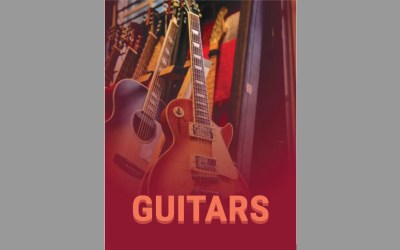

0 Comments