Development brings all of the design elements together to build a workable website. Since it’s a content management system complete with database, content creation tools, and media storage, WordPress greatly eases the pain of development. The backend already exists and the frontend uses themes that are pre-made, customized, or built from scratch built on top of the WordPress system. Many themes and plugins include drag and drop tools that make it easy to place the elements where you want them. Let’s take a look at the steps involved in development.
Comps and Wireframes
Comps are the mockups that many designers create in Photoshop that show the design of the layout. Lots of designers skip Photoshop and build the mockup using tools such as Divi to build the wireframe. The comps or wireframes are used to build the site.
The developer, which can be the same person as the designer and sometimes does both jobs simultaneously, places all of the elements in their proper locations, adds the CSS (by hand or by using plugins), adds any PHP needed (or plugins) to create any special features for the theme, adds backgrounds, graphics, fonts, menus, buttons, social plugin, newsletter plugin, security, backups, eCommerce, analytics, etc., for both frontend and backend.
This work is sometimes done on the actual server while others prefer to develop the site on a private server and move it to the live server when the site is ready. Either way the domain name and hosting are prepared, sometimes with WordPress installed and security plugins in place, and a coming soon page displays to visitors and provides an email opt-in and social follow and sharing buttons.
Content
The content team will create the first round of written content for the website based on the direction decided in the design phase. This includes any copy for the pages and the first set of articles. This content is based on a spreadsheet called a content matrix.
Many use tools such as Microsoft Excel or Google Sheets to keep the list for the content matrix. Content creators use these tools as a checklist to produce the content. The blog manager will create the user accounts and have each user upload their content.
Media
Media includes podcasts, video production, slideshows, etc. The media development team create podcasts and videos (which are sometimes the same content). This also includes any videos to be produced such as company introductions, tutorials, product information, etc. This may require high-end recording equipment and software. The material is often written by the content team.
This will also include storing and presenting the media. For example, the design phases answers the questions of will the media be stored on the website itself or another site such as YouTube and then embedded within the content. In this phase those tools and accounts are gathered and prepared to store the media.
Blog Management
The blog manager will publish the pages and posts as they are approved. At this point the website will still display a coming soon message to visitors, so they won’t see the content until the site is ready to go live.
Let’s Discuss
- Do you build comps with Photoshop or a similar tool?
- Do you prefer to build a wireframe with tools such as Divi?
- What is your favorite content matrix tool?
Let us know in the comments. Thanks for reading. Please subscribe if you haven’t already.
Featured image by Tirza van Dijk
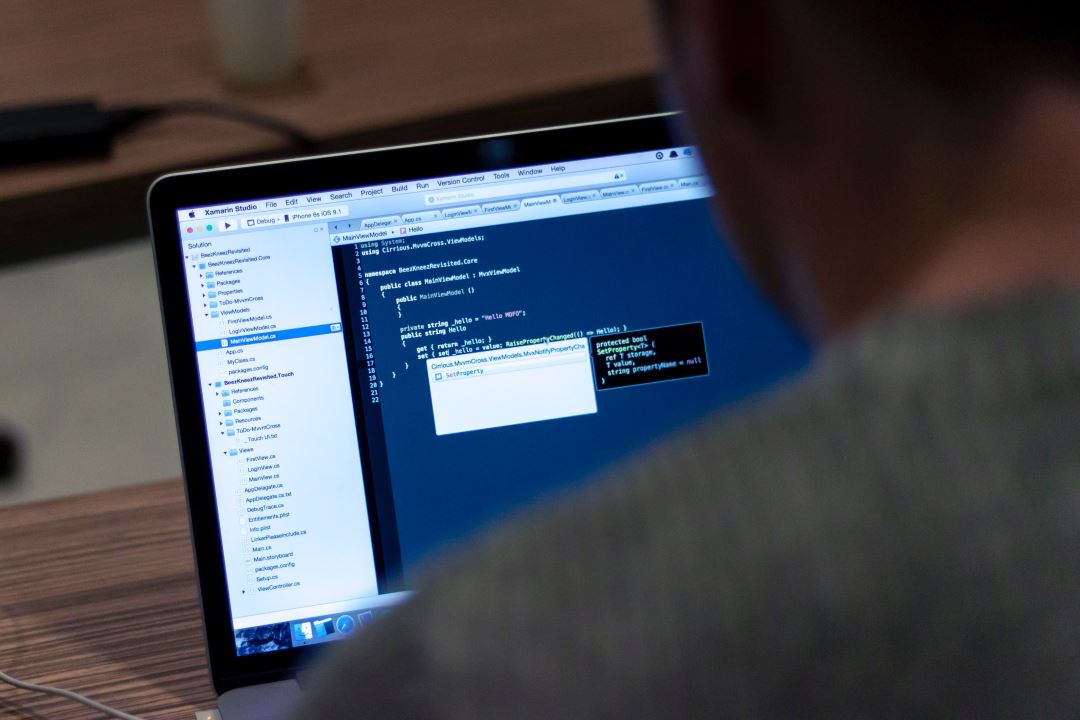

Leave a Reply